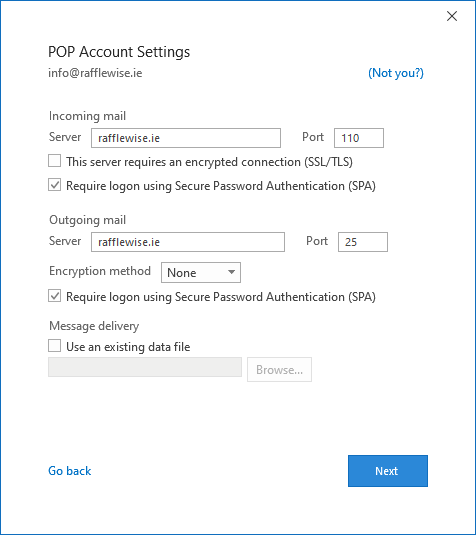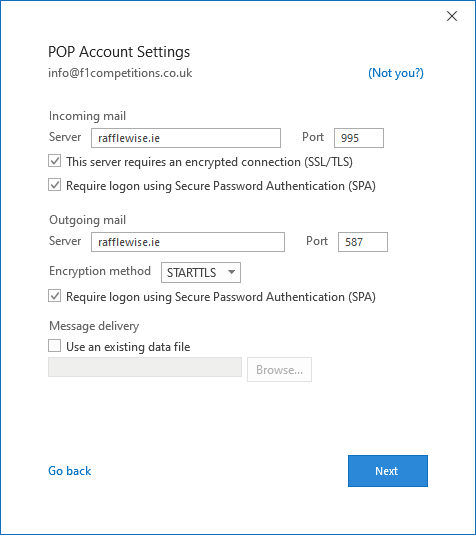Setting up email on your device
Note: This article is for sites hosted with is
Incoming settings
Hostname: rafflewise.ie
Username: <email address> (i.e. info@f1competitions.co.uk)
Password: <password>
Security: STARTTLS (Only if you’re using a secure port below, otherwise, ‘none’)
Port: (Choose one which best suits your needs – if you’re not sure, 110 is fine)
| POP3 | 110 |
| POP3 (secure) | 995 |
| IMAP | 143 |
| IMAPs (secure) | 993 |
Outgoing settings
Hostname: rafflewise.ie
Username: <email address> (i.e. info@f1competitions.co.uk)
Password: <password>
Security: STARTTLS (Only if you’re using port 587, otherwise ‘none’)
| SMTP | 25 |
| SMTP (secure) | 587 |
Examples